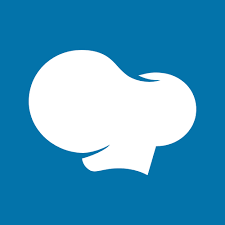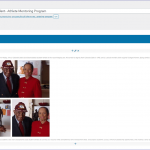What is WPBakery Page Builder?
WPBakery Page Builder (sometimes shortened to just WPBakery) is one of the longest maintained WordPress page builders. Due to a rebranding in 2019, you’ll sometimes see references to it using its old name “Visual Composer.” In previous versions of WordPress, it was extremely limited in its design capabilities and, as such, WPBakery quickly became one of the most used plugins.
WPBakery Page Builder Basics
The core concept of WPBakery Page Builder, like many other page builders, are blocks (or as WPBakery Page Builder calls them, “elements”). There are elements for text, images, icons, buttons, and more. To add any of those elements onto your page, you simply drag the respective widget onto the page.
WPBakery Page Builder has two primary modes: Backend Editor and Frontend Editor. Which one you use comes down to personal preference. The Backend Editor allows you to better see the structure of the page while the Frontend Editor gives you a more accurate representation of your page. Regardless of which mode you choose to work in, the functionality will be the same. Simply click the “+” button in the designer to add a new element and then click your desired element to insert it onto the page.
Advice on Choosing Elements
WPBakery Page Builder comes with a wide variety of elements to choose from. Adding to the number of options are various plugins which extend and/or add additional elements. As such, if you find more than one element that seems like it could achieve what you are wanting, be sure to try each one out to see which one best suites your needs. When in doubt, it is recommended that you start off with the simpler option and only used the more complex/advanced options when explicitly needed.