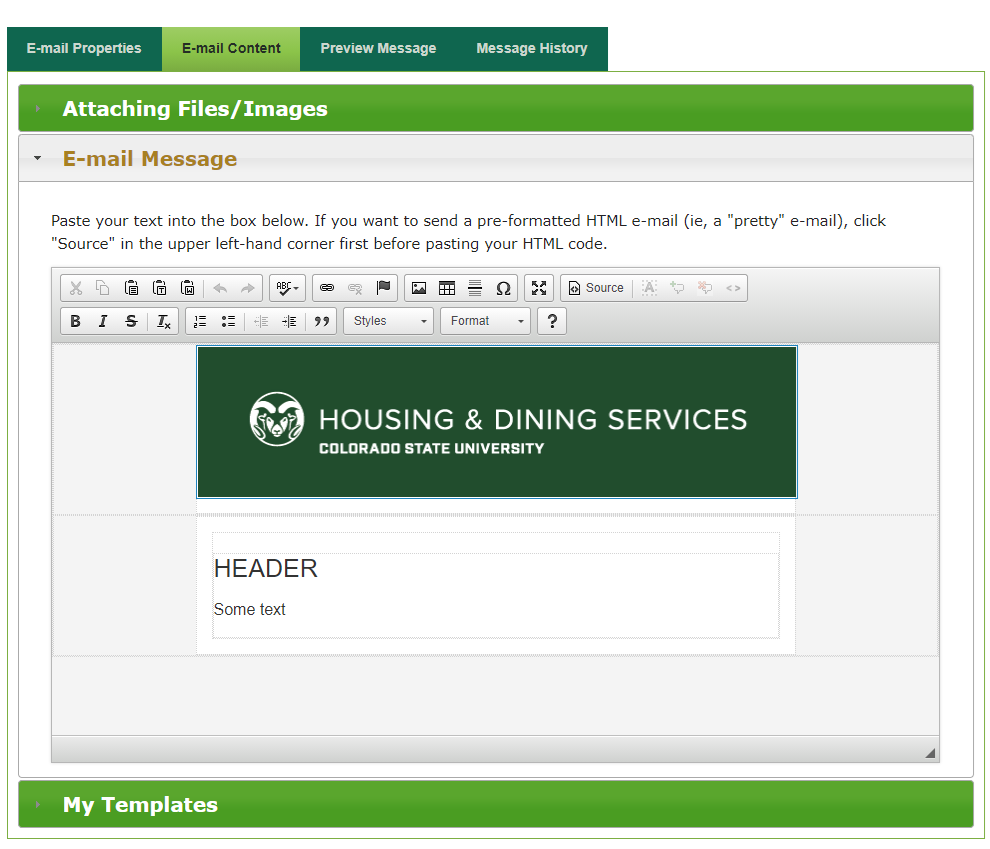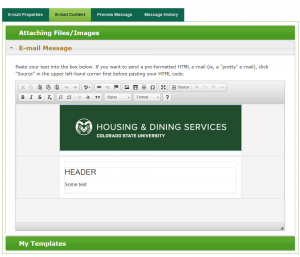This article assumes some basic familiarity with the Division of Student Affairs Bulk E-mailer tool at http://dsalistserv.colostate.edu/emailer.aspx. More information about basic functionality of the system can be found under the “Preview Message” tab on that site.
Up until recently, you had to search through the Message History tab to find and re-use a previously sent message. This gets unwieldy once you have to page through a lot of data to find an older message. Therefore, templates have now been introduced under the E-mail Content tab –> My Templates:
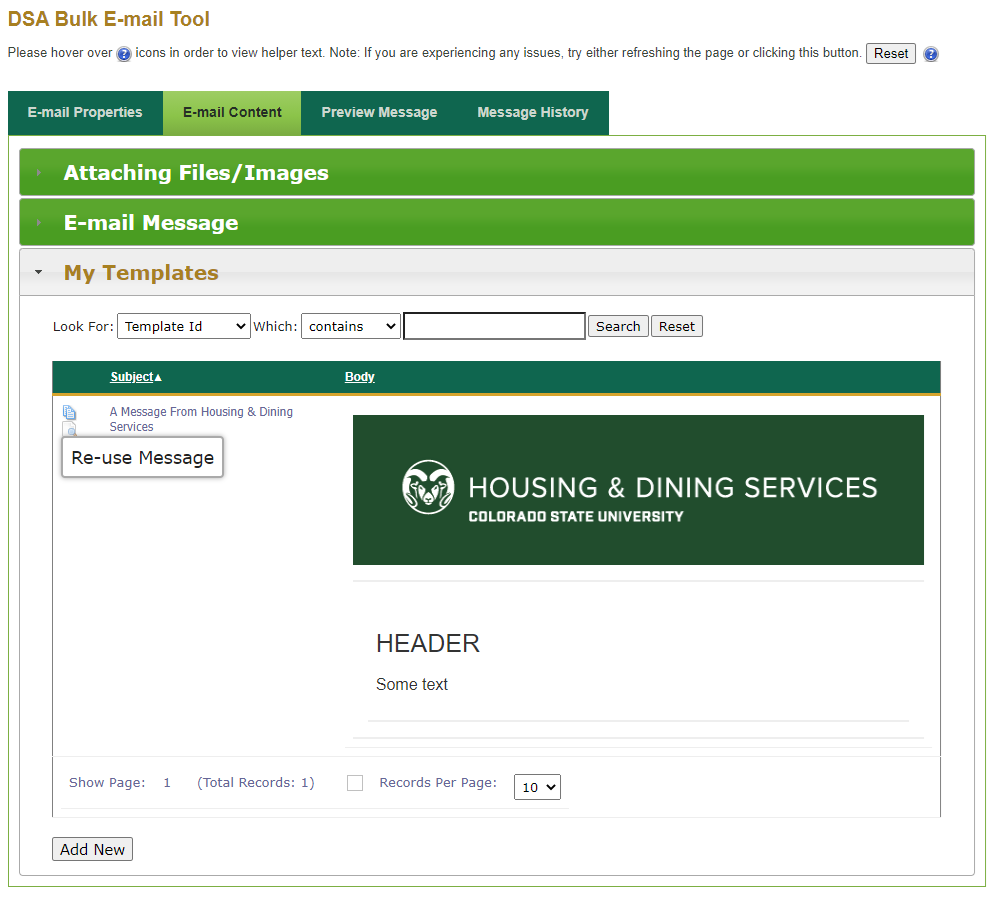
Templates can also be saved from either https://wsnet2.colostate.edu/cwis199/email-list/Admin/BulkEmailTemplate.aspx or there’s a save icon under the Message History tab, so you can create as many templates as you need.
Once a template exists, click the first icon (which says “Re-Use Message” when you hover over it). At that point, simply go to the E-mail Message tab and start replacing the text (ie, change “HEADER” and “Some text”):