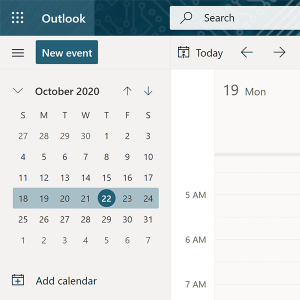Here’s how to manage your Outlook calendar via a web browser:
- Open up your preferred browser and log into portal.office.com.
- Click the Outlook Calendar icon in the left sidebar.
- Click the little calendar icon at the bottom left of your screen. Or the direct link is https://outlook.office.com/calendar/.
- Click the blue “New Event” button in the upper-left-hand-corner to add a new event to your chosen calendar.